Adding Custom Properties With Godot Rust
Jun 21, 2020I ran into a bit of trouble getting a custom property defined in a godot-rust project to show up in the Godot editor. It finally turned out that my difficulties were unrelated to Godot or godot-rust and actually a library misconfiguration error (I renamed my library’s name in Cargo.toml and forgot to fix the .gdnlib) but in the process I discovered that godot-rust’s documentation is rather lacking when it comes to the actual glue layer that ties Godot and the rust bindings together. So, here’s how you add a basic property:
-
Tag the variable with a
propertymacro:#[property(path = "camera/speed", default = 5.0)] translation_speed: f32The
pathof the property will dictate how it appears in the inspector. If you specify a path ofbase, the property will appear as-is underScript Variables. If you specify a different path, the variable will appear under a group with that name. Properties with a common path will appear under the same group. -
The tagged property will show up in the
Inspectorfor the scene object to which your script is attached.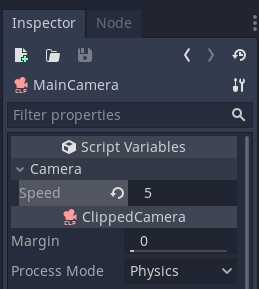
Here’s what the code looks like:
use gdnative::*; #[derive(NativeClass)] #[inherit(ClippedCamera)] #[user_data(user_data::MutexData<CameraController>)] pub struct CameraController { #[property(path = "camera/speed", default = 5.0)] translation_speed: f32 } #[methods] impl CameraController { fn _init(_owner: ClippedCamera) -> Self { CameraController { translation_speed: 5.0, } } #[export] fn _ready(&self, _owner: ClippedCamera) { godot_print!("Translation speed is {}", self.translation_speed); } }And here’s what the root scene object looks like:
[gd_scene load_steps=4 format=2] [ext_resource path="res://MainCamera.tscn" type="PackedScene" id=1] [node name="Root" type="Spatial"] [node name="MainCamera" parent="." instance=ExtResource( 1 )] camera/move_speed = 6.0